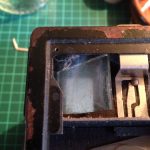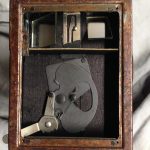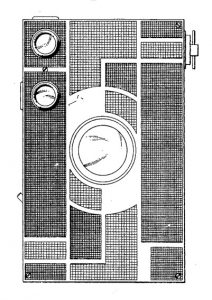There are some photographic experiences that have become so uncommon that they always call to be shared. The use of a camera like the Kodak Instamatic 500 is one of them.
No unusual adventure led me to this camera discovery. It already has a solid reputation (I also mentioned it in one of my first articles, in french but still accurate, about the 5 best vintage cameras to start your collection🇫🇷). My camera has been generously offered by a visitor on collection-appareils.fr forums.
Introduction
The Kodak Instamatic 500 is a camera that inherited the compactness of the Instamatic line: 12.7cm width and 7cm high, and thickness from 5cm to 6cm with the lens in or out of the body.
Top of the Instamatic range, made from 1963 (year my specimen was made if I can trust the serial number) to 1966, it is mounted with a bright Schneider Kreuznach Xenar 38mm f/2.8 lens. It is a Tessar-like formula using 4 lenses in 3 groups that, as we’ll see later, give very nice results with color film.
The shutter is also very capable: it goes as fast as 1/500th of a sec. There is no slow speed below 1/30th of a sec, but it provides Bulb speed.
Focusing is manual and gets as close as 70cm. Unfortunately, no rangefinder is provided, you’ll have to guess the distances.
Luckily, the addition of a lightmeter, coupled to the shutter speeds and aperture selection, makes up for the lack of focusing assistance. And not any lightmeter: this is a Gossen cell, proudly wearing its name on the front of the camera. But beware: you won’t find any sensibility selection on the Instamatic 500 body.
The viewfinder is very bright, and displays parallax correction marks, as well as the lightmeter needle – visible as soon as you get your eye close enough. Nice bonus: the lightmeter indications provide +1 an -1 exposure compensation markings!
The shutter button is threaded to receive a cable release, and finally a push button below the camera’s foot unlocks the front lens that can be pushed in for transport. When in, a simple push on the button and the lens pops out, ready to shoot!
Handling is also eased by the shape of the camera: although compact, it provides large surfaces where to put your fingers to safely hold it tight. A plastic barrier keeps the photographer from hiding the cell or the viewfinder. Too bad though, that there is no reminder of the selected speed or aperture, space is not an issue in the viewfinder.
Finally, the beast has a weight: 700g, far from the other Instamatic cheap plastic cousins.
The 126 problem
All these dream specs do hide an issue: the Instamatic 500 uses 126 type film cartridges that are not manufactured any more.
To those unfamiliar with this format, they are small plastic boxes that you only have to put inside the camera, no manipulation needed. Alas they were ousted by the more common 135 format we know. Today, possibilities are limited.
The “Fakmatic” enables to load standard perforated 35mm film in a reusable cartridge, but you have to be good with your hands and you need to handle it in total darkness (either in a dark room or a film changing bag). Moreover, you’ll have to deal with the film sprocket holes that will populate the top of your pictures. Finally, the Instamatic won’t let you select film sensibility, so I’m not certain how it will perform with this cartridge.
There is still hope that 126 film will eventually be produced again, via the rebirth of Ferrania, or via a french project named Project126. But nothing immediate.
So, my camera sat on a shelf for some time. But one day my Twitter feed slipped a proposal.
…and I did not hesitate! Expired in October 2004, this cartridge had luckily kept all its quality and let me use my Instamatic 500 at its full potential.
And the results are up to my expectations! I used an accessory rangefinder to use the lens to its widest aperture, and the image quality is excellent.
Do not hesitate to ask in the comments if you have questions about the Kodak Instamatic 500, and please share your pictures shot using this camera with me on Instagram. Have fun !
More info
I wrote a little side article about usage and some repair tips for the Instamatic 500, go and have a look.
- As always, there is a page about the camera on Collection-Appareils.
- There is also a bit of history about the Instamatic format (in french).
- The Instamatic 500 in my personal collection.