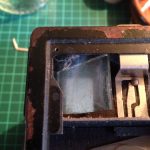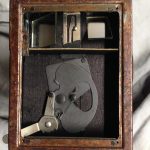In the available selection of vintage rangefinder cameras equipped with fixed lenses, the premium lineup is mainly characterized by large apertures offerings. Most renowned are the obvious Canon’s Canonet, Minolta’s Hi-Matic or Yashica’s Electro 35 ranges, among which some models open as wide as f/1.7.
While today a galloping inflation hits these sought after jewels (Canonet QL17 now usually costs more than €150), alternatives do exist, one of them being the less famous Konica Auto S2.
Introduction
The Konica Auto S2 is a compact rangefinder camera, made in Japan and sold, in France, from 1966 until 1968. Compact, it quite is when it comes to the size, although a bit above average. But it is not lightweight at all: with 760g, it joyfully plays in the SLR league.
Size and weight do not make a sturdy camera. The front element containing the optics is… wobbly, which seems to be an aging condition of some, if not all, the items in the S2 series.
So what did Konica put into its heavy and rickety camera that make it a little bit special?





A premium range tank
First, the camera’s size gives it a good and firm grip with enough space for both hands on both sides of the lens barrel. Focusing is easily done with the tip of the left hand finger. Held like this, its weight is quickly forgotten.
The lens barrel sports the Hexanon 46mm lens, opening wide, really wide, up to f/1.8. This aperture was more common in SLR kits at the time the Auto S2 was sold, and it was meant to be the top premium offering for fixed lens rangefinder cameras. The Hexanon formula piles up 6 individual lenses in 4 groups and has very good reputation.
The Hexanon 46mm lens opens wide, up to f/1.8
The shutter is a Copal SVA that performs up to 1/500th of a second. Slow speeds also rise up to 1 second. Exposure is set either using the shutter speed priority mode relying on a CdS type cell fueled by a PX625 battery, or by choosing both aperture and speed manually. The light meter stays active in both cases.
The S2’s viewfinder is really bright. Even in dimmed light situations, it is possible to distinguish the rangefinder patch. Another clue of the premium range positioning: parallax is automatically corrected by a moving frame in the finder dependent on the selected focusing distance. Finally, even if the main display of the light meter takes place on the top of the camera, the same reading is possible in the viewfinder, reflected by internal mirrors above the picture frame. A needle moves between minimum and maximum aperture marks when the photograph selects a shutter speed. The only action left is to take the picture!



When it comes to flaws, the Konica Auto S2 has some. First of all, the camera is not easy to use if you wear glasses like me. You’ll have to get close to the viewfinder to read all the provided informations. What’s more, when using the manual exposure mode, fat fingers will have issues selecting an aperture without changing focusing distance at the same time.
Finally, an additional reading of the selected speed would have been nice to have. It is easy to select a slow speed without really knowing, and then end up with blurry pictures!
On the operating table
I did not use my Konica Auto S2 on its first day home. When it arrived, the patient was seriously sick: a hella lot of dust everywhere (and still now…), no rangefinder patch in the viewfinder, aperture blades desperately stuck together… Operation was unavoidable.
Top cover disassembly is really simple: no screws, the cover is only held by the advance lever, the base of the shutter button, and the rewind crank, all easily unscrewed by hand (or using a friction tool).
Top cover disassembly is really simple: no screws.
The rangefinder mirror was loose in the viewfinder chamber. This is a surface coated mirror. It is therefore possible to fix it using UV glue, quick and reliable strategy. Adjustment is then made, top cover on, using the holes under the accessory shoe giving access to the setting screws.
Front lens disassembly, also quite simple, lets you properly clean old grease off the lenses and shutter mechanism. Accessing from the inside is doable but a lot more tight, yet it is mandatory if you need to clean the rear lens element. In the S2, there is no need to disconnect the light meter circuit in order to access all parts, as long as wires are carefully manipulated.
Surprise! The lightmeter is a Sekonic module!
In order to unstick the aperture blades, a few drops of naphta on the blades are sufficient. Activate the mechanism a couple of times to spread the product and check that everything runs smoothly. The Copal SVA shutter seems robust, all speeds sounded just right in spite of its age.
Surprise! Under the top cover, the light meter shows its brand, and not any brand: this is a Sekonic module! It originally ran using a PX625 mercury battery. If you follow this blog, you know how to replace it: simply use a PR77 battery with a shim that fits the battery compartment. Note also that a regular 625A alkaline gives sufficiently correct readings.




Patient finally out of surgery, let’s fit a roll of Ilford HP5 inside the camera and screw a yellow or orange 55mm filter and shoot!
Using the Konica Auto S2
Handling the Auto S2 wipes away its heavy weight. The very bright viewfinder eases focusing and framing. Firing the shutter is a quiet operation, but advancing the film is not! So much for discretion.
The light meter cell is placed just above the lens, and thus enables the use of colored filters. The wide aperture makes interior pictures quite easy to manage. And finally, the Hexanon lens produces really nice images!
















Do not hesitate to ask in the comments if you have questions about the Konica Auto S2, and please share your pictures shot using this camera with me on Instagram. Have fun!
More info
- If you need to service your own Auto S2: here is a camera specific repair how-to.
- Also check out the usual camera page on Sylvain Halgand’s Collection-Appareils website.
- The Konica Auto S2 in my personnal collection.